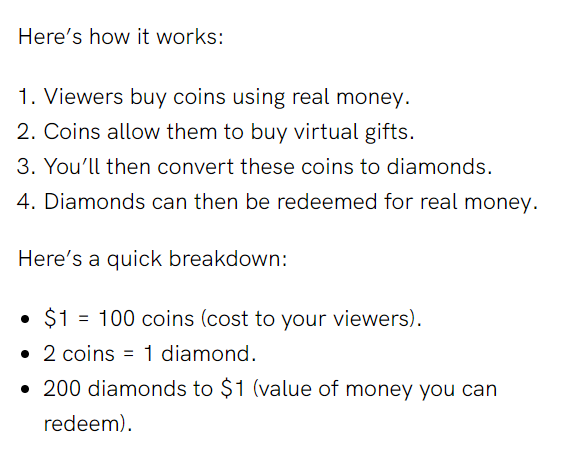TikTok Live Events are a way for creators on the platform to communicate with their audience and let them know when they will be going LIVE. This allows viewers to discover, register for, and get notifications about upcoming LIVE streams, so that they can tune in and interact with the creator in real time.
Table of Contents
Connect with your followers through TikTok Live Events
To register for an event, you simply need to go to the creator’s profile page on TikTok and tap on the upcoming LIVE event below their bio. From here, you can select the event that interests you and tap on “register” to sign up.
You may also receive notifications from creators inviting you to join their events or giving updates about their livestreams. To manage these notifications and customize your settings, navigate to your account settings page on TikTok and choose “LIVE Event Notifications.”
There are a number of factors that can affect your ability to register for events, including factors such as your location or device type. For more detailed information about eligibility requirements and other important details, be sure to consult the official TikTok Live Event guidelines before attempting to register for an event.
Whether you’re a seasoned TikTok user or just getting started with live streaming on the platform, it’s important to remember that engaging with other users and creating quality content are key components of success on TikTok Live Events. So take some time to familiarize yourself with best practices for livestreaming on this popular social media platform, and start connecting with others in exciting new ways!
Relive your moments using LIVE Replay
LIVE Replay is a feature on TikTok that allows you to access and watch your live videos after they have ended. This can be a great way to relive your favorite moments, or share them with others who may have missed the broadcast. To access your LIVE Replay, simply go to the Settings and privacy section of the app and select LIVE Replay. Here, you will see all of your recent live broadcasts, along with options to replay, download, or delete them as needed.
When you choose to replay a live video, it will play back in real time just as it appeared when it was originally broadcast. You can also download your videos to your device so that you can keep them for posterity or share them with friends and family via social media or other platforms. Lastly, if you no longer want to keep a particular live recording, you can easily delete it from within the app at any time.
Whether you’re looking to relive past moments or create new ones with friends and family using TikTok LIVE Replay, this feature provides an easy way to do both. So why not give it a try today and start creating unforgettable memories on TikTok!
Sell Products with Brand Ads
- The first step in selling products with brand ads on TikTok is to create a high-quality video that showcases your product in an engaging and appealing way. This might include showcasing the features of your product, highlighting its benefits, or simply demonstrating how it works in real life situations.
- Once you have created your video, you can then use TikTok’s live stream function to promote it to a wider audience. In order to do this, simply open the TikTok app and tap on the “Live” icon at the top of your screen. Here, you can begin streaming your video live to followers and other users who are interacting with your profile during that time.
- As you are streaming your video, be sure to engage with viewers as they comment and ask questions about your product. This will help build trust and credibility among potential customers and provide them with valuable information about what makes your product unique or different from others on the market.
- Additionally, consider using some of the branding tools available through TikTok’s ad platform to further promote your product. These can include things like display ads, branded content ads, sponsored filters, or even custom stickers that feature your logo or other branding elements. Using these tools alongside live streams will help get more eyes on your product and increase interest among potential buyers.
- Overall, selling products effectively on TikTok requires a combination of high-quality content creation paired with strategic marketing efforts through live streams and branded ads on the platform. By focusing on these key areas and remaining consistent in your approach, you should be able to successfully generate interest and drive sales for your products using TikTok’s powerful advertising tools
LIVE Gifts on TikTok
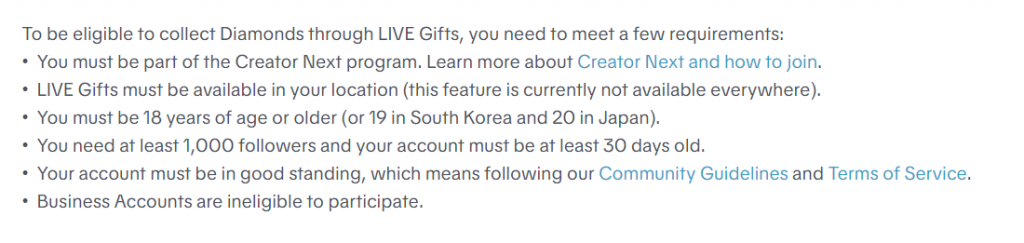
- The first step to making money on TikTok through LIVE Gifts is to activate the feature on your account. To do this, simply go to your settings and look for the option for LIVE Gifts. Once you have activated this feature, you will be able to start collecting Diamonds from viewers whenever your videos are being watched and reacted to in real time.
- The next step is to start creating engaging content that is likely to elicit a high number of reactions from viewers. This could mean posting creative, funny, or thought-provoking videos, as well as participating in live challenges or collaborating with other users on collaborative videos.
- As you continue posting content and generating reactions from viewers, be sure to monitor your live gift earnings closely so that you can take advantage of any opportunities that arise to maximize your earnings potential. For example, if you notice that one of your videos has received an especially high number of gifts, consider featuring it in a promoted post on TikTok in order to drive even more views and reactions.
- Finally, remember that there are many other ways to make money on TikTok beyond collecting Diamonds through LIVE Gifts alone. For example, you can also earn money by collaborating with brands who want exposure on the platform or through paid sponsorships for your account, as well as by selling merchandise or other products related to your brand online or at events in person. With patience and persistence, it is possible to build a successful business on TikTok using these various monetization strategies.